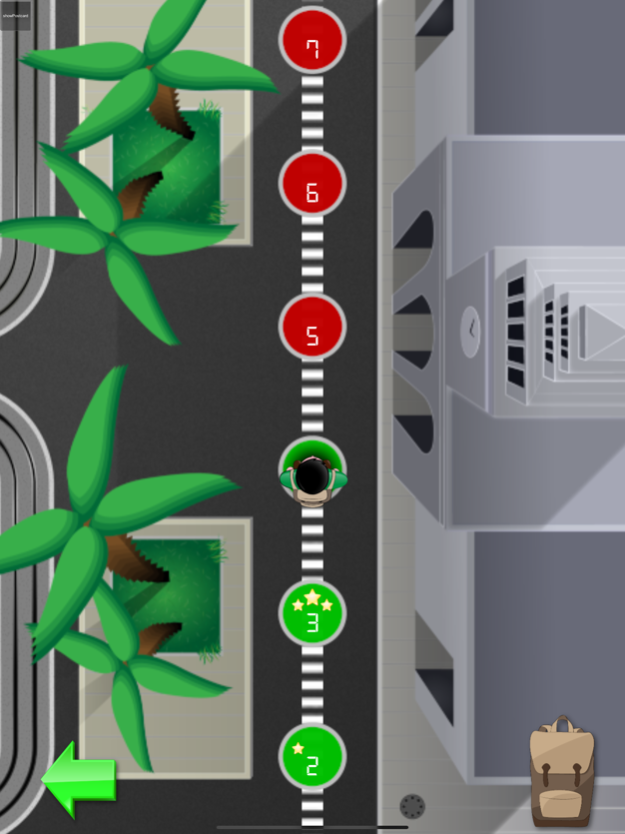CityLights - San Francisco 1.2.5
Free Version
Publisher Description
Play and visit San Francisco, challenge yourself with 46 levels.
Swipe your finger to find the best route
avoid the risks of the city
reach the points of interest
get as many stars as you can
to visit all the rest of the city.
Collect the postcards at the end of each neighborhood
and enjoy your moments in San Francisco
easy to play, hard to reach goals
Be fast, be smart:
Red, STOP!
Green, GO!
Yellow, RUN!
Features:
- 46 challenging levels
- map of San Francisco with 8 neighborhoods
- simple swipe control
- fun and challenging levels
- quality graphics
- collect the postcards
- no internet connection needed
- ads free
Thanks for playing
A game by
Tiziano Pigliucci
Leonardo Candidi
Stefano Corradi
Dec 29, 2022
Version 1.2.5
Rebuilt with latest version of Unity, also adapted the screen for larger phones. Added some score logging to start building a leaderboard that will come in the next version.
About CityLights - San Francisco
CityLights - San Francisco is a free app for iOS published in the Action list of apps, part of Games & Entertainment.
The company that develops CityLights - San Francisco is tiziano pigliucci. The latest version released by its developer is 1.2.5.
To install CityLights - San Francisco on your iOS device, just click the green Continue To App button above to start the installation process. The app is listed on our website since 2022-12-29 and was downloaded 3 times. We have already checked if the download link is safe, however for your own protection we recommend that you scan the downloaded app with your antivirus. Your antivirus may detect the CityLights - San Francisco as malware if the download link is broken.
How to install CityLights - San Francisco on your iOS device:
- Click on the Continue To App button on our website. This will redirect you to the App Store.
- Once the CityLights - San Francisco is shown in the iTunes listing of your iOS device, you can start its download and installation. Tap on the GET button to the right of the app to start downloading it.
- If you are not logged-in the iOS appstore app, you'll be prompted for your your Apple ID and/or password.
- After CityLights - San Francisco is downloaded, you'll see an INSTALL button to the right. Tap on it to start the actual installation of the iOS app.
- Once installation is finished you can tap on the OPEN button to start it. Its icon will also be added to your device home screen.